1500 CFA
Popup Plugin for WordPress – Ninja Popups is a powerful tool for creating eye-catching popups that drive conversions and boost user engagement. With easy customization, targeting options, and integration with popular email marketing services, Ninja Popups helps increase subscribers, sales, and interactions. Perfect for any website looking to enhance its lead generation strategy. Buy from Camair Digital for fast delivery, expert support, and exclusive offers.
Description
Most popuplar Popup Plugin for WordPress on the Envato Market!
Ninja Popups for WordPress combines a professionally designed popups to convert visitors on your site into taking an action whether it`s subscribing into your newsletter, offering a discount/coupon for leaving customers, or locking content until they share you will increase your subscriber count and social signal of your site which is exactly what google & other search engines wants.
Ninja Popups for WordPress – integrates all popular mailing systems like SendinBlue, MailChimp, GetResponse, InfusionSoft, JetPack, ConvertKit, Infusinsoft, SendPress, MailPoet, MadMimi, Sendy, e-goi, RocketResponder, MailerLite, Mailster, SalesAutopilot, Emma, Elastic Email, SendGrid, AgileCRM, Benchmark, MailJet, SalesManago, SendPlus, SendReach, OntraPort, The Newsaletter, Mailup, Subscribe2, Customer.io, MailRelay, Sendlane, HubSpot, Campaigner, SG Autorepoundeur, Drip, Apsis, SharpSpring, GEOip and many more. You get full compatibility of popup plugin and mailing systems – by API.
This power popup plugin tool brings you high quality leads and increase optins on your mailing list.
#popup plugin #popup for WordPress #popups for wordpress #plugin for wordpress
Key Features of Popup Plugin for WordPress:
- Exit Intent Popup!
- Open popup when user scrolled XX% page!
- Open popup after X sec of inactivity (no mouse or keyboards actions)!
- Google Analytics Event Tracking integration
- A/B Testing of Popups/Bars/Sliders
- Traffic Bouncer popups
- Easy Popup Configuration (No coding required!)
- Great Popups Design (many color, many layouts, drag n drop editor)
- Highly Customizable!
- Translation Ready!
- Full API integration with mailing services
- Free Popup Plugin Updates
- You can create Unlimited Popups
- Display Popup on load page
- Display Popup on close/leave page
- Page Level Targeting (different popups for each post/page, turn popup on/off for all page or for few pages/posts)
- Close button (show button: yes/no, custom close button text, auto close popup)
- Social Network Locker Popup (you can lock page)
- Newsletter Locker Popup (you can lock page)
- Statistics of the popup (views, conversion)
- Time Display Settings (start date, end date, hour, minutes)
- Open Delay (open popup delay in seconds)
- MailChimp Support
- MyMail Support
- Wysija Support
- AWeber Support
- GetResponse Support
- Campaign Monitor Support
- iContact Support
- Constant Contact Support
- Direct Mail for OS X Support
- Store Opt-ins in CSV file or Send by Email
- Submit Opt-in Form to Custom URL
- Facebook Support
- Facebook Likebox in Your Popup
- Twitter Support
- Google+ Support
- LinkedIn Support
- Pinterest Support
- Excellent Customer Support!
- Powered by jQuery
Here are video tutorials – it will show you Ninja Popups in action.
- How to install Ninja Popups for WordPress
- How to import popups to Ninja Popups for WordPress
- How to set first popup on home page in Ninja Popups
- Difference between “Ready Themes” and “Theme Builder” popup themes
- Ninja Popups – Theme Builder quick preview
- How to set up popup on the certain (selected) Pages
- How to use Exit Popup – Ninja Popups
Changelog:
4.7.7 (14.09.2022) - Sendinblue API v3 support - Minor bug fixes 4.7.6 (14.04.2022) - Sendinblue API fix - Minor bug fixes 4.7.5 (26.03.2021) - Minor bug fixes - Display GetResponse custom fields ID's in mailing list manager settings 4.7.4 (24.02.2021) - Fixed GetResponse integration 4.7.3 (18.02.2021) - Temporarly disable Zoho CRM Integration - Added integration with Salesforce Web-To-Lead - Added integration with Salesforce Web-To-Case 4.7.2 (06.12.2020) - Minor bug fixes - Fix for AWeber API (ip address) - Fix Sendinblue errors when official Sendinblue plugin was installed 4.7.1 (16.11.2020) - Minor bug fixes 4.7.0 (20.10.2020) - Added option to save subscribers data in CSV AND in choosen Mailing List Manager - Added option to disable closing pop-up when ESC key is pressed - Minor bug fixes 4.6.9 (10.09.2020) - Mobile popup open on the click - update - Minor bug fixes 4.6.8 (05.09.2020) - ConstantContact API update 4.6.7 (21.08.2020) - Minor bug fixes 4.6.6 (13.08.2020) - JS bug fix 4.6.5 (21.05.2020) - Security fix, - Minor bug fixes, - Open mobile popup on the click (button/link). 4.6.4 - Added option to redirect user to new url after leaving viewport - Fixed integration with Sendy - Fixed WooCommerce support - GeoIP Welcome/Exit pop-up's now have option to display pop-up's based on country, city, zip code (city and zip code works only with ipstack.com) - Before user is subscribed to mailchimp, we are checking if e-mail exists in list that pop-up is connecte to. If it is then, error is returned - Fixed log gathering for mailing list managers that uses list id that is longer than 32 chars - Added option to display pop-up only in specific domains - Minor bug fixes 4.6.3 - Fixed file upload input - Fixed recaptcha errors in wp-admin - Fixed tagging mailchimp contacts - Added option to use https://intl-tel-input.com/ - Added integration with ipstack.com - Added option to show/hide pop-up by city/zip code (works only with ipstack.com) - Added option to place page title and url on pop-up and send them to mailing list manager - Minor bug fixes 4.6.2 - Minor bug fixes 4.6.1 - Fixed SSL (https) issue - Minor bug fixes 4.6.0 - Fixed sending e-mails with WPML e-mail plugin - Fixed problem with scrolling on mobile - Added option to set alt attribute on images - Added integration with ZOHO CRM - Added integration with Zapier Webhook - Log gathering is enabled by default - Added logging wp_mail calls - new option under ninja pop-up's menu - Updated animate styles - Closing pop-ups by escape key - Better compatibility with WooCommerce - Updated Mobile_Detect library - Fixed false-positive WordFence malware alert - Fixed problem with importing of library elements



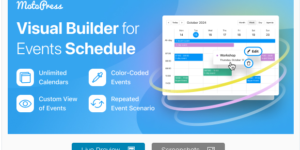

Reviews
There are no reviews yet.